These are the Colors
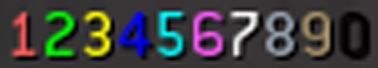
If you would like to bring down a BIGGER Console then Hold Down SHIFT + `
This is handy if you want to see what people have typed and you missed.
These are the Colors
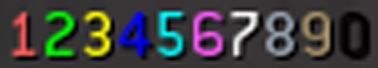
.cfg:
To do it in your .cfg file just navigate to your Game Directory, default location:-
C:\Program Files\Activision\Call of Duty 4 - Modern Warfare\players\profiles\WalBanger
Find the file called "config_mp.cfg" open this with note pad, and find "seta name"
and then edit the bit in between the "" so it has your name in it so it looks something like this:-
set name "^0net^3:^7Name^3!"
If you want to make your name colorful you just add colors by puttin ^ symbol followed by number or letter
as above.
for example
/connect 85.236.101.40:29160;password c0mm1ssion
If you find that the Server is dropping before you can join and you have to retry a few times, try putting this connect attemps to "20" command into the console
/seta cl_connectionAttempts "20"
Binds are "commands" that you activate by pressing a key i.e "Attack", "Move
Forward", "say LOL" etc.
Again binds can be done 2 ways, in the Console or in the config_mp.cfg.
When you do binds remember to place "/set" at the start of it of it wont save it to your config so for example:-
/name ^0net^3:^7WalBanger^3! - will last till i close the game.
/set name ^0net^3:^7WalBanger^3! - will save it to your config until you change it in future
-This is what is used in most compititions, to level the playing field. It is
usualy downloaded automaticaly, but if it dosnt do the following:-
-Download the mod from this site:-
http://www.wormsworld.net/viewforum.php?f=28
-Create a folder /mods/pam4 and extract it in there, than you needn't download the files, it should work if you put allowdownload off at your client.